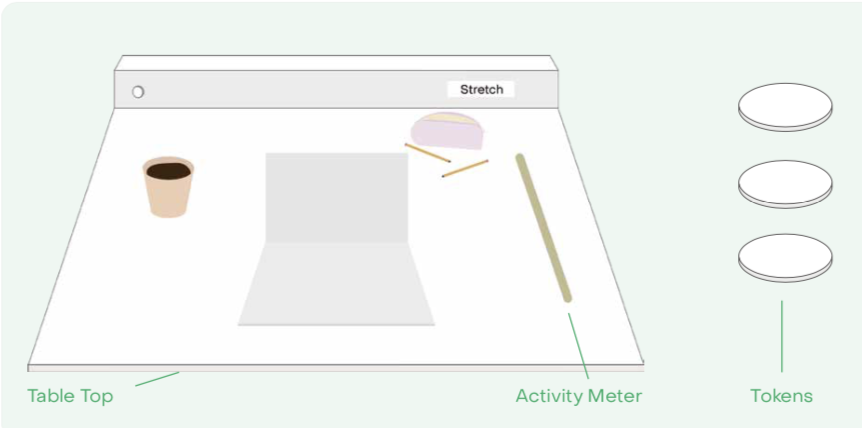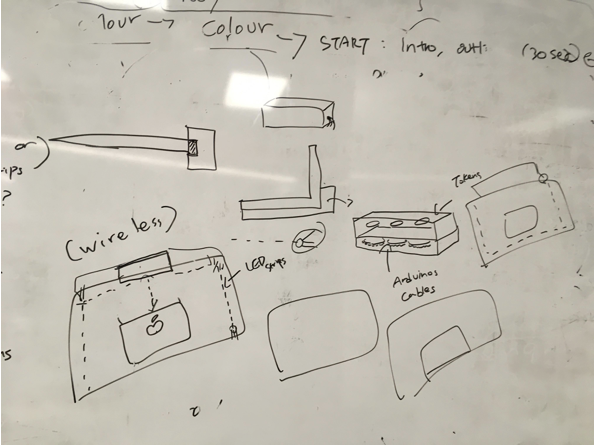Fittable is a smart tabletop that uses an interactive token system to encourage students to stretch and take active breaks while studying. Due to the involved nature and task-intensive focus of study, university students are a particularly high-risk group for sedentary behaviour, which can have negative long-term health consequences. Fittable encourages movement through an activity meter system that detects postural shifts and contact, as well as a token system that uses ambient light to encourage the user to pick it up and take it back to the desk.
To use Fittable, users first place a small stack of tokens around their study space. The closest of these tokens then lights up when the user should take an active break, which signals to the user that they should pick it up and put it on the table or move it from one side of the table to the other. The tabletop activity meter will change according to how active the user’s movement is. When the tabletop senses inactivity the bar will stop growing and the tabletop will vibrate to notify the user that they should shift their body position to participate in an active break.
The theme of this concept is reinforcing habits and we have chosen to positively reinforce good postural positioning and help users to develop good study habits. Whether or not we realise it, the posture that we sit, stand and move in can impact our bodies negatively and cause additional stress to the spine. As students spend the majority of their time sitting in front of computers or books, it is important that they are aware of the effects of bad posture; Fittable achieves this through subtle or ambient nudges that help remind the user without distracting them from their important task at hand.
Technical Description
In terms of hardware, we have used Arduinos and ESP32 microcontrollers (WiFi modulars). Arduino is primarily used to implement the main features of the tabletop. The tabletop contains the progress activity bar which uses a Neopixel strip. ESP32s are housed within each token, with the server ESP32 and a Neopixel ring placed in the wooden box. The ESP32s in the tokens as the clients of the server will send requests to the server, and the server will send the feedback to the client which results in the Neopixel ring lighting up. Then the client engages in a deep sleep and the Neopixel ring is turned off when the user follows the tabletop instructions and presses the button on the token. In terms of software and code, both the tabletop and the ESP32s use the Arduino kernel. The purpose of this is to communicate and manage the functionality more easily in the same protocol. In terms of sensors and modules, we have used a PIR motion sensor, a vibration haptic motor, Neopixel strips and Neopixel rings. Due to technical difficulties in the lead up to exhibit, a mobile phone playing a looped video replicating our planned LCD screen (to be run using Arduino) with instructions for use with the tabletop and to support new users was used as a simulation.
Final Statement
Overall, it was estimated that over 30 people engaged with our physical prototype at the exhibit, with many more listening in on our demonstrations or engaging with promotional materials. While there were some difficulties and setbacks on the day that involved emergency soldering and troubleshooting, our setup and final prototype allowed users to fully engage with the system overall, with our team guiding them through the demonstration to explain parts that were not functioning. Regardless, these technical difficulties did not detract from the audience's experience or their comprehension of our prototype and concept. We were able to successfully achieve our objectives (see diagram below), with all members of the public undertaking postural shift adjustments and active breaks throughout study sessions during demonstrations and feeling motivated or encouraged to do so.

Despite technical difficulties on the day forcing us to explain and guide users through the prototype, we were still able to gain useful insights from the public and we were able to test our success criteria with three members of the public. From this smaller sample size we found that all users understood, appreciated and engaged with our concept, with an estimated 83% success rate in the area of learnability (well above our target of 60%). We also estimated usability to be at a similarly acceptable level from this testing however this was more difficult to ascertain under the circumstances.
From a ‘proof of concept’ perspective, most people were excited to try the Fittable prototype, with the activity meter, tokens and integration of colour well received by the audience. These layers were proven to be combined properly in regards to the user interaction side. In terms of the application of use we had some interesting responses, with one user stating that she could see this being used in a coworking space or for freelancers and another explaining how she herself would value such a product:
“I think I would use this in my home study space. It was pretty interesting because I’ve never seen anything like this before. I don’t study well as I’m last minute, so breaking it up into intervals like this is good.”
The next steps for the project would be to refine the functionality based on user preferences and utilise the data gathered to deliver it back to users in a meaningful way based on their activity sessions. Further, accessibility concerns would be a major priority as one user explained that their colour blindness meant that they would be overly reliant on the LCD screen and suggested the use of patterns as an indication of state. Ultimately, more rigorous user evaluations and refined technical implementation would help bring Fittable to life post-exhibit.